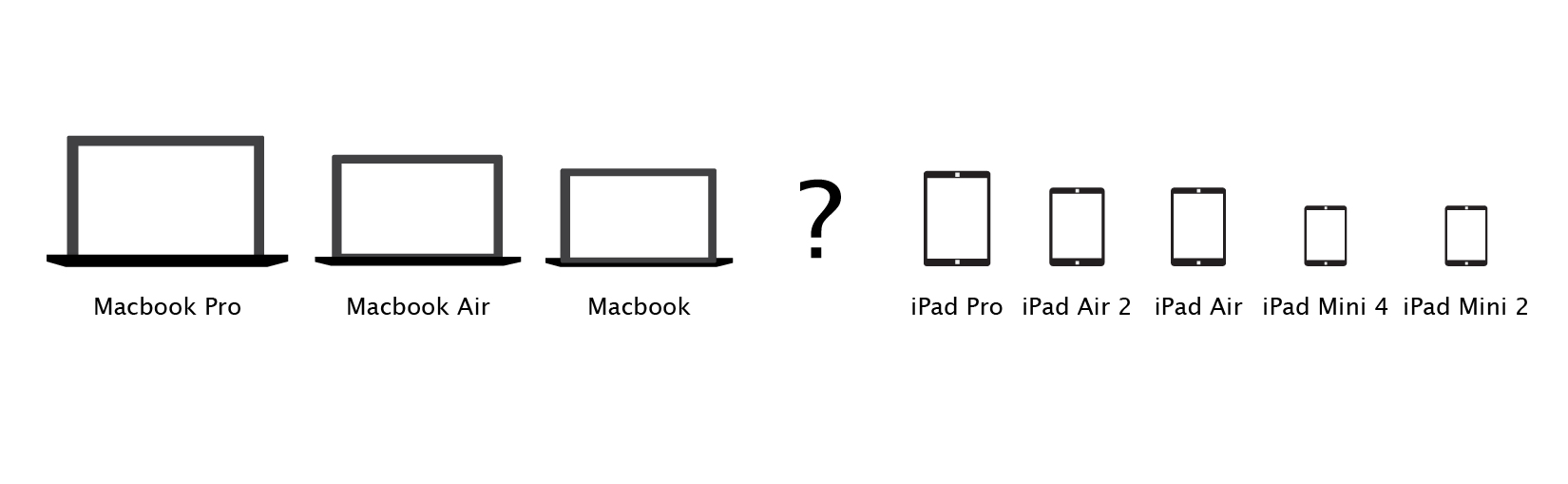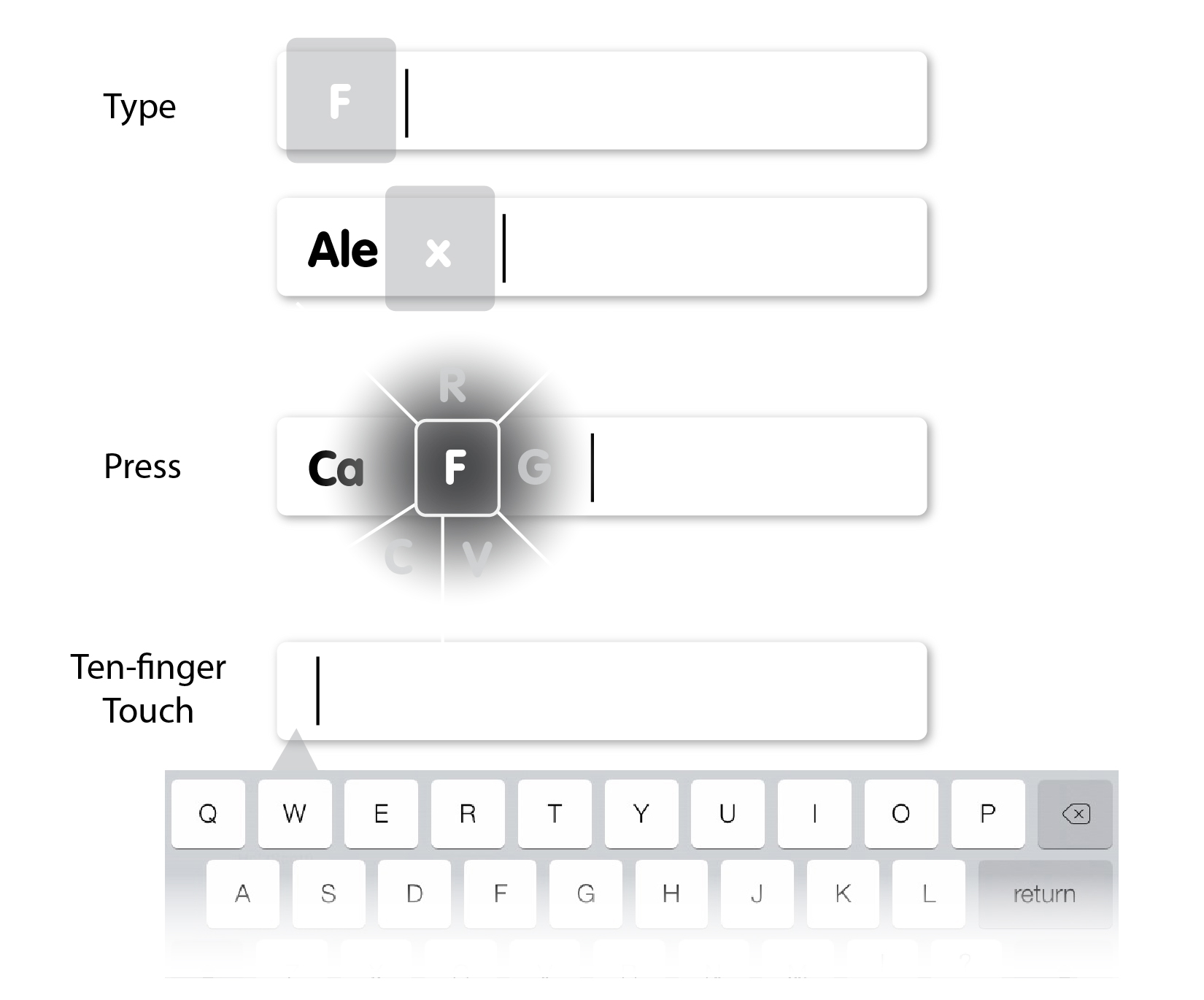How would Apple combat Surface Book? | The design of Ultimate iPad
Disclaimer: This is a personal project that does not reflect anything of Apple.
Background
Microsoft just released the Surface Book, claiming it's the "ultimate laptop." This made me wonder what their nemesis counterpart: Apple would respond with. Even though this Surface Book ironically looks like a lot like an Apple product from many angles, certain parts of it are not up to Apple product standards and design language, based on my interpretation of Apple's product philosophy. Therefore, I decided to take on the task of proposing a redesign in defense of Apple. Let's say I'm an Apple designer:
Define
Before I began creating concepts, I wanted to first establish an unique differentiator that would make the product special, and yet still an obvious generation in its current product line. This would be similar to the way Microsoft developed the Surface Book from its Surface line. The "laptop" configuration is unique for various reasons:
It's easier to place a laptop on your and type comfortably because the keyboard is resting on your lap and the display is propped up.
I believe this is a key differentiator between a tablet and laptop. It is simply more comfortable to type on a laptop when you are lying on your bed or couching on the sofa. An iPad or SurfacePro cannot compete with this convenience factor.
Add-on Power/Value from its "Keyboard Unit"
A laptop is more powerful than tablet,especially since it's usually double the volume. This includes performance enhancements such as longer battery life, faster processing speed and more functionality."
One more thing
what makes it an Apple product?
Design
In my redesign, the traditional keyboard is replaced by a giant, advanced trackpad. I've decided to call it a "console" because it also serves as an extra processing unit.
This design supports the individual use of the display as a tablet. The hinge connector will be mostly concealed in order to maintain a minimalist aesthetic.
The "Console" will have the capability to be wirelessly connected to the iPad Pro as well as provide the iPad Pro an extra processor for computing heavier data remotely."
The display and the Console will be connected by a 3-Dot port, which is accessible on either side of the display. Other ports such as HDMI and USB-C can be found on the Console.
Reinvent Keyboard/Trackpad
The Console, or the oversized trackpad, is the main input source. The Console's trackpad will feature all the latest technology such as simulative force feedback (haptic feedback engine, which replies to each touchpoint on the device), 10-touchpoint multi touch sensing capability, ability to track its individual movement at the same time, as well as 3D Touch technology. Using a combination of all the latest touch and trackpad technology, this Console becomes the world's first universal keyboard. The relative motion of each finger guides the actual input key, rather than physically reaching the button. This new typing system is smart enough to learn your typing behavior and all the nuances and customize it into your personalized, perfected keyboard. No matter what type of keyboard or language you are used to, this keyboard technology will help you develop your own perfect system."
As you type quickly on the pad, or say tab, corresponding letter would quickly flash as shown above in Type. If you think it is not the desired letter, simply Pressing down for other adjacent keys and slide over for selection. For those who is new to type on this pad, a virtual keyboard will shows up with a Ten-finger touch. The virtual keyboard is similar to the one on iPad besides it displays on what keys your fingers are lying at realtime, which enables you type without the need of looking at your keyboard while no thing blocks your view of the screen.
As you type, instant visual feedback will flash up on screen so that you don't need to glance down at the keyboard (See TYPE) If that was not the intended letter, you can press down (force touch) for more smart suggestions (See PRESS) First time users will have an on-screen virtual keyboard to help them. The virtual keyboard is similar to the one on iPad except it can display keys in real-time.
Disclaimer again: This is a personal project that does not reflect anything of Apple.
Stay tuned for more XUX Rethink Projects.
Special thanks to Sunoh Choe for helping me elaborate the concept.